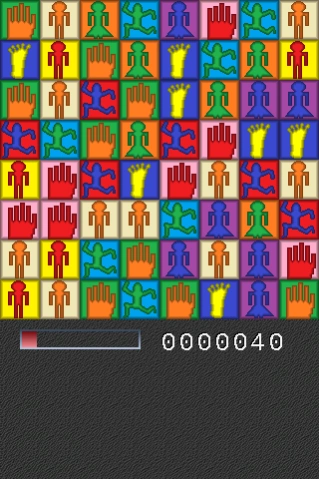Gemstoned 1.03
Continue to app
Free Version
Publisher Description
Gemstoned - Unique, customizable gem-matching game.
A fun matching game for the whole family. Match 3 gems horizontally or vertically to clear them. Four game modes for you to enjoy the game in four different ways.
Features:
4 game modes!
* Normal - Play until gems can no longer be swapped
* Infinite - Similar to Normal mode except the playing field is replenished when no more moves can be made
* Countdown - Race against time to clear the jewels. Game is over when you fail to swap the gems in time.
* Special - A combination of Infinite and Countdown mode with the addition of special gems for more fun
Customizable gaming experience!
* Adjustable backgrounds (Up to ten)
* Adjustable looks for the gemstones and crystals. You can choose from ten different styles.
* Adjustable width and height for the playing field (from 4x4 all the way to 8x11). Each dimension can be adjusted separately.
* Turn sounds on/off
Four scoreboards to record high scores for each game!
Progress of game can be saved. Resume game from where you left off even after you've turned your device off.
Do you have enough mettle to ace this jewel-swapping game?
If you enjoy match-three style games, then you will love Gemstoned!
About Gemstoned
Gemstoned is a free app for Android published in the Puzzle & Word Games list of apps, part of Games & Entertainment.
The company that develops Gemstoned is YXY. The latest version released by its developer is 1.03.
To install Gemstoned on your Android device, just click the green Continue To App button above to start the installation process. The app is listed on our website since 2017-02-08 and was downloaded 2 times. We have already checked if the download link is safe, however for your own protection we recommend that you scan the downloaded app with your antivirus. Your antivirus may detect the Gemstoned as malware as malware if the download link to com.gemstoned is broken.
How to install Gemstoned on your Android device:
- Click on the Continue To App button on our website. This will redirect you to Google Play.
- Once the Gemstoned is shown in the Google Play listing of your Android device, you can start its download and installation. Tap on the Install button located below the search bar and to the right of the app icon.
- A pop-up window with the permissions required by Gemstoned will be shown. Click on Accept to continue the process.
- Gemstoned will be downloaded onto your device, displaying a progress. Once the download completes, the installation will start and you'll get a notification after the installation is finished.